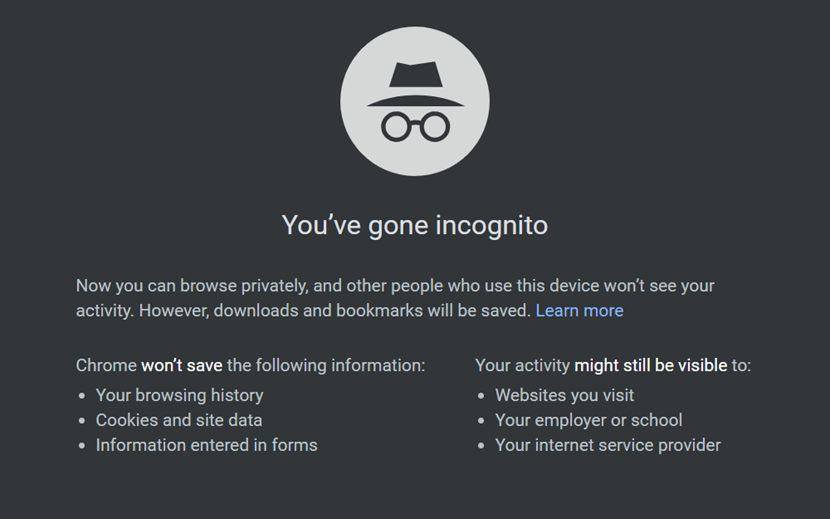Why Incognito Mode Doesn’t Really Make you Incognito
In most browser applications, there is a menu option that appears to allow you to surf the Internet in a more “private” manner. This is known as “incognito mode” in Google Chrome, “private window” in Firefox and Safari, and “InPrivate window” in Edge.
In actuality, the privacy implied by this is not provided. As a result, a class action lawsuit has been filed against Google in the United States. The argument is that even in incognito mode, Google collects a lot of data about users’ browsing habits.
Working in the field, I have learned a lot about Incognito mode and how data is shared and tracked.
Incognito Mode: Incorrect Expectations?
Google is adamant that users understand what incognito mode can and cannot accomplish. However, research from the University of Chicago shows that users frequently have utterly erroneous assumptions. According to this, 37% believe that when they browse “privately” in the office, they are safe from their employer’s curiosity. As a result, 23% believe that government entities will be unable to track their actions on the Internet. Incognito mode is thought to give better protection against viruses and other malware by 27% of people.
None of this holds true in reality. In theory, incognito mode hides your browsing activities from other users on the same computer, but not from anyone else. “Cookies deposited by websites are destroyed after the incognito mode is finished, and pages visited are not saved in the history,” says Edgar Weippl, Professor of Security and Data Protection at the University of Vienna. However, even in ostensibly private mode, you are not anonymous on the Internet.
The browser designers are well aware that the private mode is primarily used to deceive uneducated users. Chrome employs a slouch hat and agent’s glasses as an emblem, Firefox uses a mask logo, and Edge utilizes a darkened browser window. The thought is evident, at least in Chrome and Firefox: “Here I remain undiscovered.” Unfortunately, you will not be able to surf anonymously using the private mode. Almost all browsers display this message every time a new tab in private mode is opened. Many users, however, simply ignore the instructional information.
Only your privacy on the computer is protected when you use private mode. If it is enabled, the browser will not save visited web URLs in the history, downloads will not appear in the overview, passwords will not be kept, form data will be forgotten, and cookies and temporary files will be ignored. Users on the same computer will not be able to see which pages you’ve viewed. However, surfing the Internet anonymously is not an option.
More privacy on shared devices
If you share a device with others who use the same browser, private mode is especially handy. When you choose private mode, other browser users will no longer be able to see which websites you have visited. So, if you’re looking for a birthday present online, don’t forget to put on private mode.
Tracking in Incognito mode
In private mode, tracking is somewhat limited. Many service providers still rely on cookies to accomplish this. These tracking cookies are removed when you exit the website in private mode. This, however, does not provide comprehensive protection against tracking. In the meanwhile, even without cookies, data collectors can track user behavior on their websites. When it comes to tracking protection, Private mode is likewise reaching its limits.
No confidentiality in the log-in area
You should be aware that as soon as you leave the public portion of a website and log into a video site or an online shop with your user account, the information you have looked for or viewed is saved by the website itself – your browser’s private mode has no effect on this. When you register for an online site, you agree to the transfer of data inside the site, which is outlined in most of the terms and conditions of use and data protection.
Private window vs. standard browser: What stays the same
- You don’t have to worry if you come across a website you’d like to bookmark while surfing privately: you can set bookmarks in incognito mode and still access them in conventional mode.
- Downloaded files are also kept on your device.
- Private browsing, like the ordinary browser, does not provide any additional security against malware or dangerous websites. So, when browsing, be just as cautious with unexpected links or web sites as you would with the conventional browser.
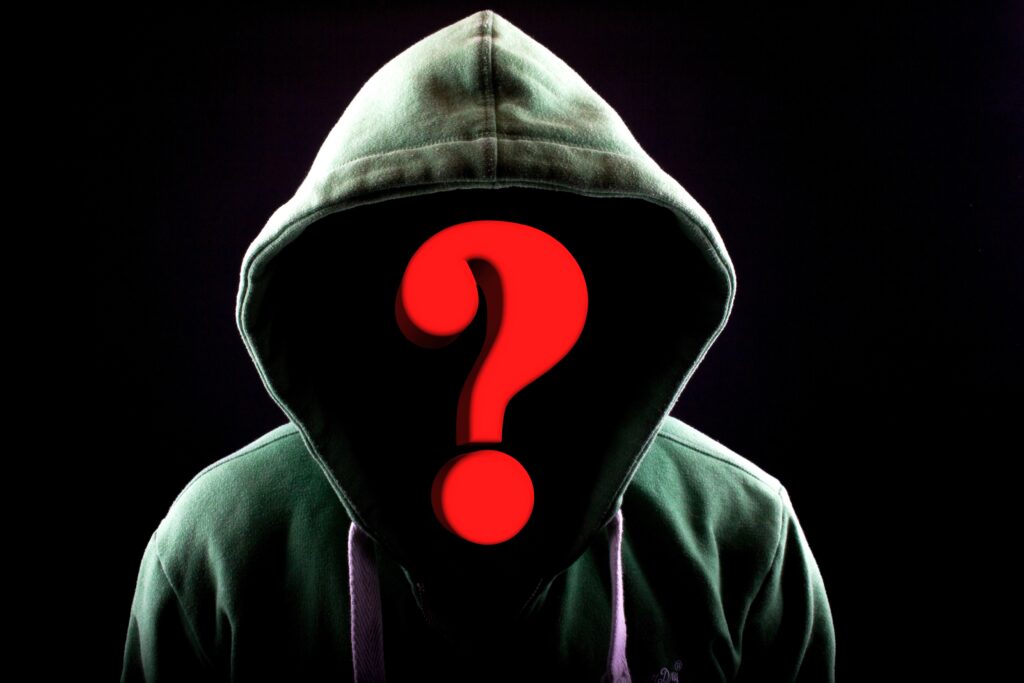
Going Anonymous
Installing free, open source software for a range of operating systems, including cellphones, is all it takes to become anonymous. The acronym Tor stands for “The Onion Routing.” The information that is obtained and transferred from the Internet is packed into a code onion and routed through a series of gate nodes that are chosen at random. Only one layer of this onion can be opened by each node; the rest is encrypted.
In the end, a website, for example, has no way of knowing who is accessing it. Even advertising networks, network administrators, and other agencies have no idea who is using Tor to communicate with who. In the meanwhile, the user is largely unrestricted. Building websites takes a little longer due to the sophisticated data routing.
Anonymous Search
VPN services that offer anonymous search also claim a high level of online anonymity. They can, for example, provide the impression that a visitor has arrived from an entirely other location on a website. You can use various anonymous search engines, such as Startpage or DuckDuckGo, if you merely wish to stay anonymous when searching for specific terms on the Internet.

Matthew J Fitzgerald is an experienced DevOps engineer, Company Founder, Author, and Programmer. He Founded Fitzgerald Tech Solutions and several other startups. He enjoys playing in his homelab, gardening, playing the drums, rooting for Chicago and Purdue sports, and hanging out with friends.