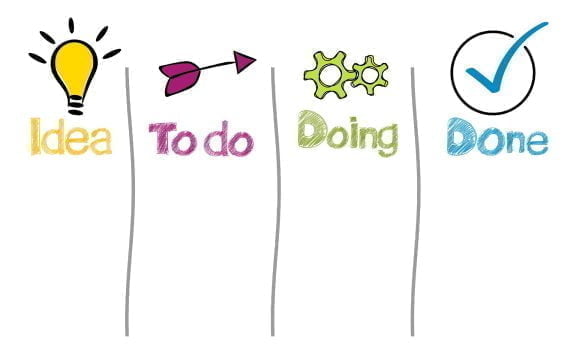Why you Should Use a Personal Kanban app to Easily Track Tasks, Even at Home!
According to a study, 80 percent of individuals experience stress at work, with workloads and family responsibilities being the two most common sources of stress at work. You may save time, increase efficiency, and minimize the sense of being overwhelmed by adapting classic Kanban to a personal Kanban and business to-do lists. I use Kanban all the time for my projects and keeping many of my projects in order, and it is easy for you to as well!
What is Kanban?
Kanban is a project management framework that is used in conjunction with the Agile project management technique to manage projects. Agile project management is, at its core, an overall method for managing projects. It outlines the fundamental concepts and ideals that you should adhere to, but it does not teach you how to attain them.
Kanban is an Agile methodology that focuses on workflows and shifting things from the “to-do” list to the “done” list as soon as they are completed. However, it is not the only Agile framework available, and it is also one of the most widely used.
What is personal Kanban?
Personal Kanban is a task management technique that may be used for both team and individual activities. In their book description, Benson and Barry note that “personal Kanban takes the same Lean principles from manufacturing” but applies them on a personal and team level.
One of the key goals of personal Kanban is to provide individuals with a system that assists them in prioritizing their work in a way that improves productivity and work-life balance. Personal Kanban, in contrast to other elaborate frameworks and productivity strategies, is governed by two fundamental rules: make your task list visible and keep your work in progress to a minimum. Work in progress should be kept to a minimum in order to avoid the exhaustion and overwhelm that can result from trying to manage too many activities at the same time.
How to use a Kanban for home?
The quickest and most straightforward method of creating a Kanban board is to divide it into three columns:
You may use a physical whiteboard or Kanban app to do this. Create a distinct task for each item on your to-do list, and then place each task as a “card” in the “To Do” column of your spreadsheet.
After you have completed the creation of your Kanban cards, you can begin the process of prioritizing them. The most straightforward method is to assign each one a priority of “High,” “Medium,” or “Low.”
Next, decide how many chores you’re comfortable working on at a time and stick to that number. In an ideal world, you’d only work on one thing at a time. However, if you have larger jobs that may take several hours or days to complete, it may be OK to have two or three activities in process at the same time.
Once a job is completed, it may be moved to the “Completed” column, and then another work can be added to the “In Progress” column to complete the cycle.
In the event that you use a Kanban app, you should always have the maximum amount of tasks in the ‘In Progress’ column. There will always be work to do, which boosts productivity, reduces downtime, and prevents you from becoming overwhelmed by having too many activities going on at the same time.
Makes you more efficient.
Everyone wishes they had more time to complete their tasks. But what if you could get more done with what you currently have on hand instead? When you use Kanban, the most visible advantage you will see is increased flow efficiency, which will occur quickly after the approach is used at your home. It will greatly help you in managing your household work efficiently without you being feeling overwhelmed at all the times.
Visualizing your process will help you identify inefficiencies in a relatively short period of time. You should start asking inquiries as soon as you’ve discovered the source of the problem. On the Kanban app, bottlenecks, delayed jobs, and an excessive amount of work in progress are all readily apparent. You’ll notice that every task you complete makes your procedure smoother and more efficient.
Various papers get lost.
There are various documents, both personal and professional that you need to keep at home. If you don’t keep a track of them carefully then they may get lost. The worst part is that you come to know about them being lost when you need them the most. To get out of this fuss you need to use a personal Kanban app to keep track of your activity.
Brainstorm and Sort Ideas
Kanban boards may be used for a variety of purposes other than task monitoring. Each column on the Kanban board represents a phase or stage in a process in the classic example of how to utilize Kanban. But this does not have to be true in every instance. Kanban apps may be used for a variety of tasks such as brainstorming, idea sorting, and even saving photographs on a virtual pinboard (similar to having a private Pinterest board, but without the constant stream of new content from other people).
What Are the Best Personal Kanban Apps for Android?
Kanban applications are widely available, and many of them are free or at the very least offer a free tier of service to get you started. Based on how you intend to use them, some are better than others in terms of performance.
Trello
Trello is one of the most widely used Kanban-style apps because it is extremely user-friendly. This makes it one of my top choices when it comes to using Kanban to organize my personal affairs (as opposed to in a business setting). However, you may customize the free version by purchasing “power-ups,” which add additional functionality to what you already have in it. Power-ups include features such as a calendar view, time tracking, and custom fields, to name a few. Free accounts come with one power-up each board, and premium accounts come with additional power-ups per board.
Zenkit
Zenkit is yet another excellent choice for those looking for a Kanban software for personal usage. This app is similar to Trello in that it is extremely simple to use and highly configurable. It also appeals to me since it is not overtly business-oriented. The overall appearance and feel is light, inviting, and vibrant.
Asana.
Kanban wasn’t always an option in Asana, but in the past few years it has been included as an option for those who desire it (it’s a collaborative work management program). Using Asana to monitor work among a group of employees is a terrific idea, especially if you utilize a lot of text-based information, such as putting checklists inside your tasks.

Matthew J Fitzgerald is an experienced DevOps engineer, Company Founder, Author, and Programmer. He Founded Fitzgerald Tech Solutions and several other startups. He enjoys playing in his homelab, gardening, playing the drums, rooting for Chicago and Purdue sports, and hanging out with friends.