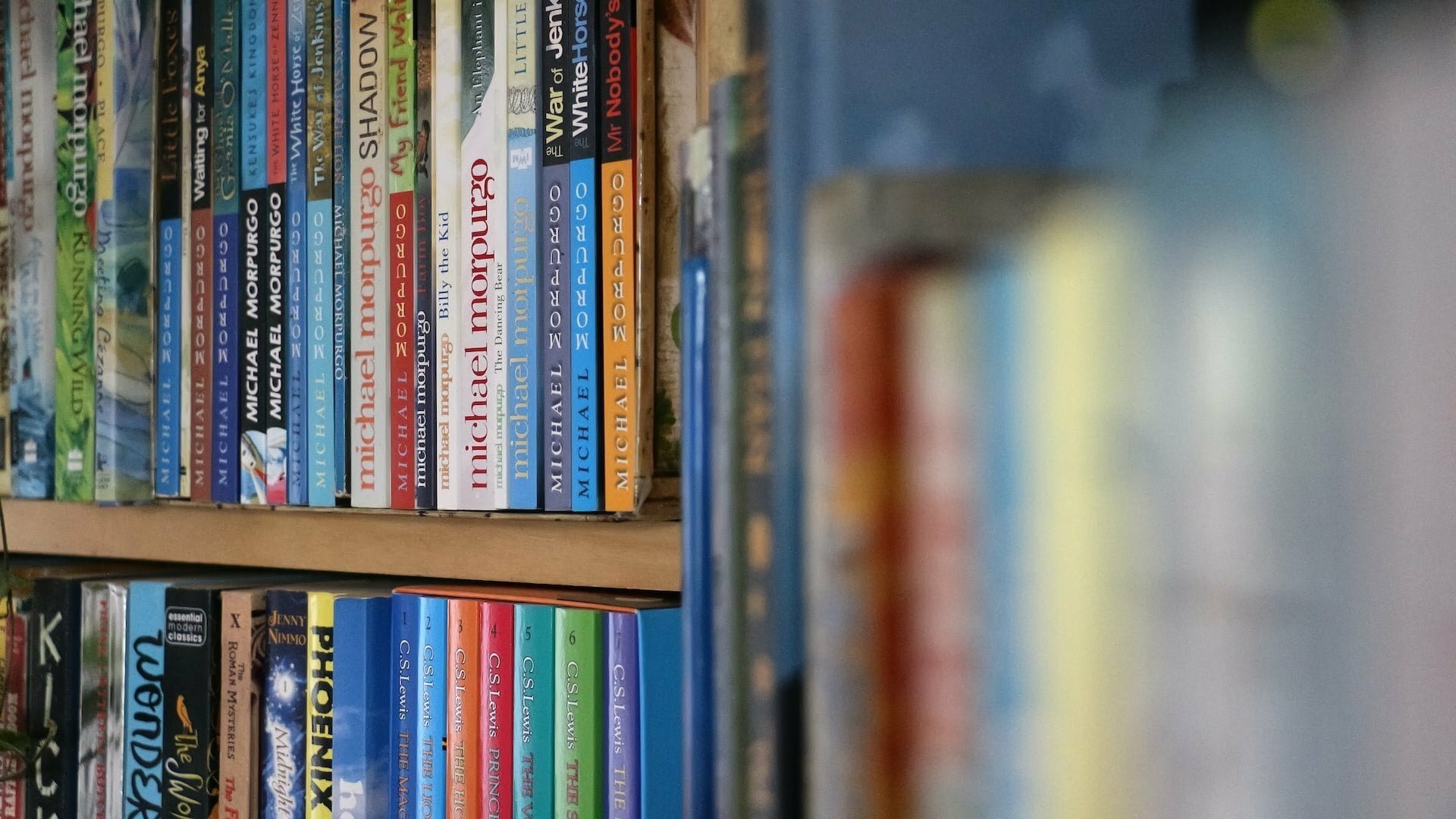Leveraging Jenkins for CI/CD Pipelines: A Guide to Streamlining Software Development
Introduction:
In today’s fast-paced software development landscape, organizations are constantly striving to deliver high-quality applications at a rapid pace. Continuous Integration and Continuous Deployment (CI/CD) pipelines have become the backbone of modern software delivery, enabling teams to streamline their development processes, reduce errors, and release software faster and more frequently. In this blog post, we will explore how to leverage Jenkins, a popular open-source automation tool, to build efficient and scalable CI/CD pipelines for your software projects.
What is Jenkins?
Jenkins is an open-source automation server that helps automate various aspects of software development, including building, testing, and deploying applications. It provides a wide range of plugins and integrations, making it highly customizable and flexible to suit different development environments and requirements.
Benefits of Jenkins for CI/CD Pipelines:
1. Automation: Jenkins allows developers to automate repetitive tasks, such as building, testing, and deploying applications, ensuring consistency and reducing human error.
2. Scalability: Jenkins is highly scalable, allowing teams to handle increasing workloads and accommodate a growing number of projects effortlessly.
3. Integration: Jenkins integrates seamlessly with popular version control systems like Git, enabling developers to trigger automated builds and deployments based on code commits.
4. Flexibility: With Jenkins, you can define and configure your CI/CD pipelines as per your organization’s specific requirements, making it a versatile tool for diverse software development projects.
5. Monitoring and Reporting: Jenkins provides detailed insights and reports on the status and health of your CI/CD pipelines, aiding in identifying bottlenecks and optimizing the development process.
Setting up Jenkins for CI/CD Pipelines:
1. Install Jenkins on your preferred operating system and ensure it is up and running.
2. Configure Jenkins by accessing its web-based interface and setting up necessary plugins, tools, and credentials.
3. Create a new CI/CD pipeline project in Jenkins, define its parameters, and link it to your version control system.
4. Customize the pipeline stages for your specific software development workflow, including building, testing, and deploying your application.
5. Set up triggers to automatically initiate pipeline execution based on code commits or other events.
6. Test and validate your pipeline to ensure it operates as expected and meets the desired quality and deployment requirements.
Best Practices for Leveraging Jenkins:
1. Keep pipelines simple and modular: Break down your CI/CD pipelines into smaller, more manageable stages and tasks to improve maintainability and flexibility.
2. Implement security measures: Ensure appropriate access controls and security mechanisms are in place to protect sensitive data and prevent unauthorized deployments.
3. Adopt version control: Leverage a version control system like Git to manage your codebase and enable seamless integration with Jenkins.
4. Continuously monitor and optimize: Regularly review pipeline performances, identify bottlenecks, and fine-tune your configurations for optimal efficiency.
Conclusion:
Jenkins is a powerful automation tool that can significantly streamline software development by enabling efficient and scalable CI/CD pipelines. By leveraging Jenkins for your development processes, you can enhance productivity, reduce errors, and accelerate application delivery. With the flexibility and extensive integration options offered by Jenkins, it has become a go-to tool for DevOps teams worldwide. Start exploring Jenkins today and experience the benefits of robust CI/CD pipelines in your software development journey.

Matthew J Fitzgerald is an experienced DevOps engineer, Company Founder, Author, and Programmer. He Founded Fitzgerald Tech Solutions and several other startups. He enjoys playing in his homelab, gardening, playing the drums, rooting for Chicago and Purdue sports, and hanging out with friends.