Implementing ChatOps with Slack and Hubot: Enhance Team Collaboration and Efficiency
H3: Introduction to ChatOps and its Benefits
With the rise of remote work and the need for seamless communication within teams, ChatOps has become an essential tool for modern businesses. By integrating chat platforms like Slack and leveraging chatbots like Hubot, organizations can streamline their operations, improve productivity, and foster better collaboration among team members. In this blog post, we will explore the implementation of ChatOps using Slack and Hubot, and discuss how it can revolutionize your team’s workflow.
H3: How Slack Enables Real-time Communication and Collaboration
Slack, a widely-used chat platform, offers a rich set of features that facilitate real-time communication and collaboration. With channels, direct messaging, and file sharing capabilities, Slack provides a centralized space for team members to interact, exchange information, and work together effortlessly. By integrating Hubot, an adaptable chatbot framework, teams can further enhance their Slack experience through automation, integration with other tools, and customized bot commands.
H3: Getting Started: Setting up Slack and Hubot Integration
To start implementing ChatOps with Slack and Hubot, follow these steps:
Step 1: Install and configure Hubot: Hubot is a chatbot framework that enables automation and integration. Install Hubot on your preferred hosting platform and configure it to connect with Slack.
Step 2: Create Slack bot integration: In your Slack workspace, create a new bot integration and obtain the API token needed for Hubot to communicate with Slack.
Step 3: Customize Hubot with scripts: Hubot can be extended with scripts that add specific functionalities. Choose scripts tailored to your team’s needs, such as deployment automation, environment provisioning, or project management.
Step 4: Test and refine: Once Hubot is integrated with Slack and customized with relevant scripts, test its functionality and refine it based on feedback from your team members. Continuous improvement is essential to maximize the advantages of ChatOps.
H3: Benefits of ChatOps: Improving Efficiency and Collaboration
By implementing ChatOps with Slack and Hubot, your team can reap numerous benefits, including:
1. Seamless Collaboration: With Slack as your team’s central communication hub, members can easily collaborate, ask questions, and receive real-time updates, minimizing unnecessary interruptions and delays.
2. Automation: Hubot allows you to automate repetitive tasks, such as code deployment, environment provisioning, or incident reporting. This automation eliminates manual errors, reduces downtime, and improves overall efficiency.
3. Streamlined Operations: Integrating Hubot with various tools and systems, such as issue trackers, monitoring systems, or project management platforms, enables your team to access critical information and perform actions without leaving the chat interface. This streamlines operations and saves time.
4. Improved Productivity: ChatOps reduces context switching by consolidating information and actions into a single interface. Team members can stay focused, avoid distractions, and remain productive.
H3: Conclusion
Implementing ChatOps with Slack and Hubot can revolutionize how your team collaborates, communicates, and automates tasks. By leveraging the power of real-time communication, automation, and integration, you can streamline operations, improve productivity, and enhance collaboration. Start integrating ChatOps into your workflow today and experience the benefits it brings.
Remember to optimize your content for search engine visibility by incorporating relevant keywords throughout the article, including in headings, subheadings, and within the body text. Add meta tags and descriptions when publishing to further enhance search engine ranking.

Matthew J Fitzgerald is an experienced DevOps engineer, Company Founder, Author, and Programmer. He Founded Fitzgerald Tech Solutions and several other startups. He enjoys playing in his homelab, gardening, playing the drums, rooting for Chicago and Purdue sports, and hanging out with friends.